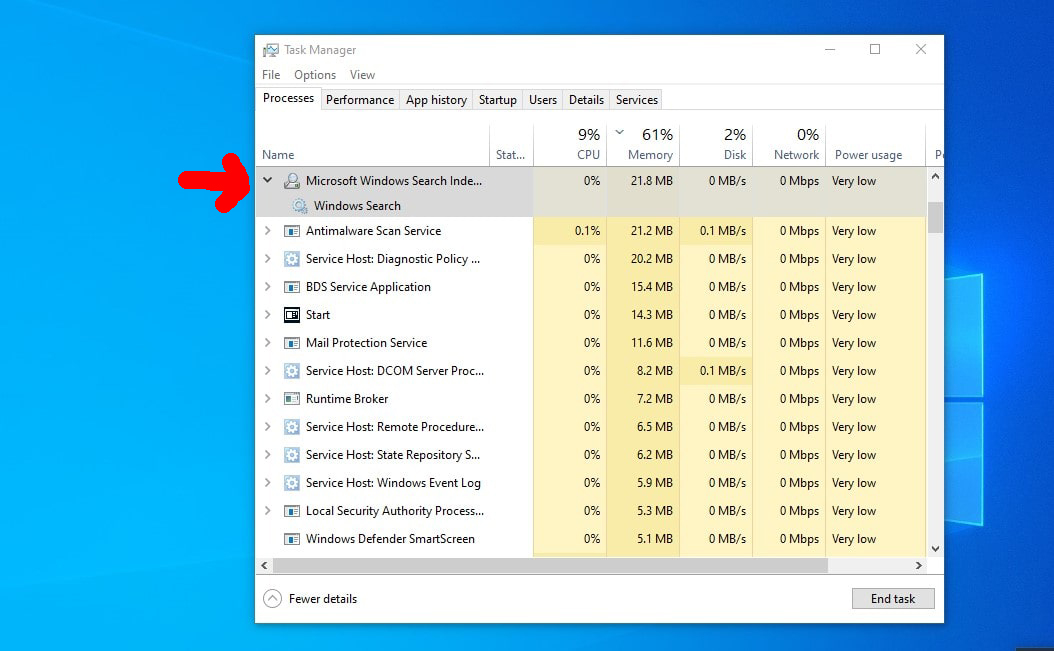The Windows update KB5008212 from December 2021 has crippled the search function in Outlook. Before Microsoft solves the problem in a later update, you can improvise to use the search anyway:
Start Outlook. Then start the Windows Task Manager via the “bracket handle” by clicking [Strg] + [Shift] + [Esc] at the same time. Then click on the Task Manager and look for the “Microsoft Windows Search Index Creation” there. Please click on this process and deactivate it by right-clicking with the mouse. Then close the Task Manager and restart Outlook.
Now the Outlook search should work again. Unfortunately, you have to repeat the process every time you want to use the search function in Outlook.