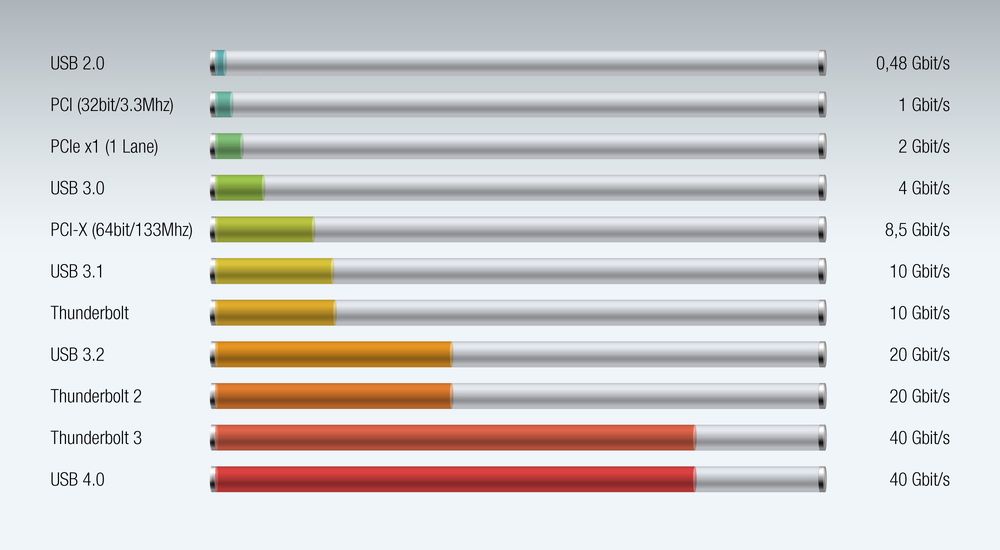Millions of old USB 2.0 data sticks are still in use, and they are even still being produced as cheap sticks. Their physical transfer limit is 480 Mbit/s, but often not even half of this is achieved. USB 3.0 transfers 5 Gbit/s, USB 3.1 manages 10 Gbit/s and USB 3.2 even 20 Gbit/s.
There are a few simple tricks you can use to make USB 2.0 sticks considerably faster:
Use the USB 3 ports on your device for USB 2.0 sticks as well. This makes one of the two transfer sides faster.
Use the USB ports at the back instead of the ports at the front of your device. This does not apply to laptops. The ports at the back of the computer are attached directly to the motherboard and therefore have a better power supply. Of course, this also applies to transfers to and from USB 3 sticks.
Do not format your USB sticks in FAT32 format, but in NTFS format. You will immediately experience a significant speed boost. FAT32 is only suitable for very old devices and outdated operating systems.
Delete data on the stick that you no longer need. The more files are stored on a data carrier, the slower it becomes.